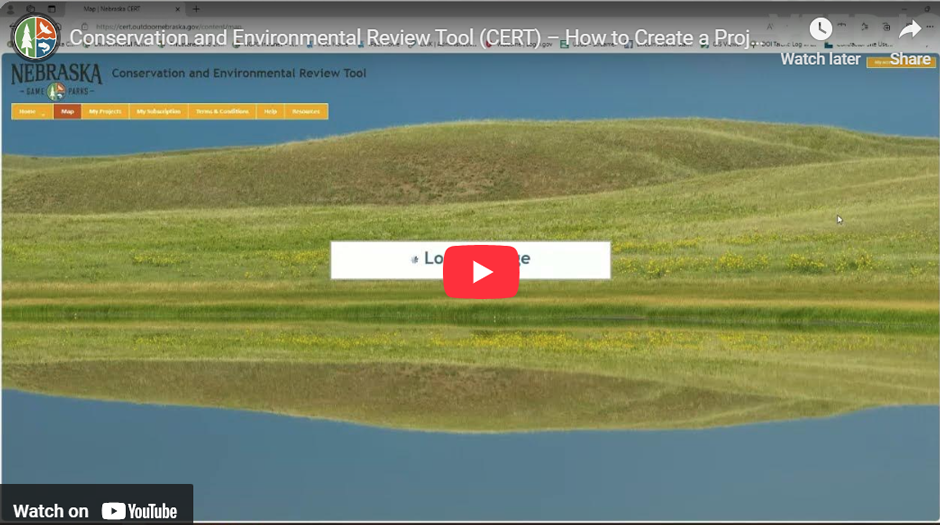Create a project in CERT
Watch our video tutorial on how to Create a Project in the Conservation and Environmental Review Tool (CERT) or review our guidance document.
Interpreting your environmental review
Our guidance documents explain how to interpret your environmental review report, also known as a CERT report. There are three results you may receive; it will be listed in the "Overall Results" section on your report.
For example, if you received a result that reads "It is unlikely this project will negatively impact ...", review the document "Unlikely Will Negatively Impact." View the three responses here:
Conservation Planning reports
For more information on our Conservation Planning Reports, read our guidance document.
Understanding CERT
Find detailed descriptions of CERT Map Layers in this guidance document.
Find definitions of terms used in the CERT platform in the CERT Report Terminology guidance document.
Citing CERT
Find guidance on the proper ways to cite the CERT website, maps, environmental reports and more in our guidance document.
Need further assistance?
Contact the Environmental Review Team at (402) 471-5423 or ngpc.envreview@nebraska.gov.